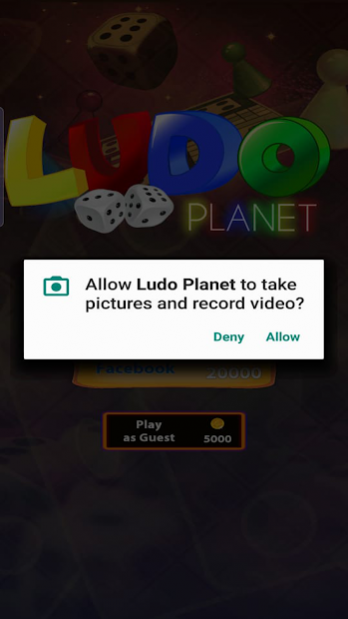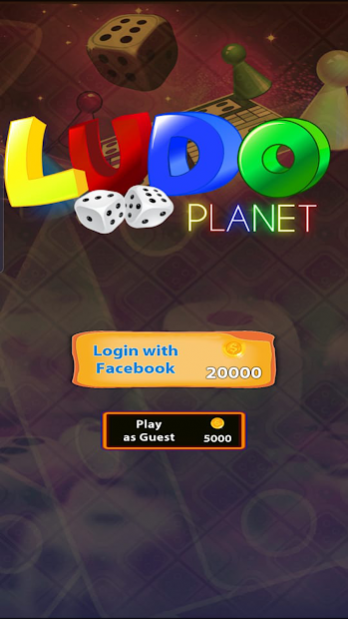Ludo Planet 1.0.32
Free Version
Publisher Description
First time in ludo game history “Ludo Planet” presents amazing features:
1- Live Video & Audio play with your loved ones in Private Room Live.
4- Real Earning Room
5- And Many Latest and new creative ideas
Two, three, or four can play, without partnerships. At the beginning of the game, each player's four tokens are out of play and staged in the player's yard one of the largest corner areas of the board in the player's color.
When able to, the players will enter their tokens one per turn on their respective starting squares, and proceed to race them clockwise around the board along the game track the path of squares not part of any player's home column.
When reaching the square below his home column, a player continues by moving tokens up the column to the finishing square.
The rolls of a single die control the swiftness of the tokens, and entry to the finishing square requires a precise roll from the player.
The first to bring all their tokens to the finish wins the game.
The others often continue to play to determine second-, third-, and fourth-place finishers.
About Ludo Planet
Ludo Planet is a free app for Android published in the Board list of apps, part of Games & Entertainment.
The company that develops Ludo Planet is Creative Sols. The latest version released by its developer is 1.0.32.
To install Ludo Planet on your Android device, just click the green Continue To App button above to start the installation process. The app is listed on our website since 2021-08-02 and was downloaded 5 times. We have already checked if the download link is safe, however for your own protection we recommend that you scan the downloaded app with your antivirus. Your antivirus may detect the Ludo Planet as malware as malware if the download link to com.guardiansouls.ludoplanet is broken.
How to install Ludo Planet on your Android device:
- Click on the Continue To App button on our website. This will redirect you to Google Play.
- Once the Ludo Planet is shown in the Google Play listing of your Android device, you can start its download and installation. Tap on the Install button located below the search bar and to the right of the app icon.
- A pop-up window with the permissions required by Ludo Planet will be shown. Click on Accept to continue the process.
- Ludo Planet will be downloaded onto your device, displaying a progress. Once the download completes, the installation will start and you'll get a notification after the installation is finished.